Making SAROO Backgrounds Easily 🪐
It's been over a year since SAROO firmware v0.5 introduced support for animated GIF backgrounds and background music. An amazing feature that lets SEGA Saturn fans customise their ODE experience with visual and audio flair. But despite the potential, there’s surprisingly little content out there taking advantage of it.
I wanted to change that.
🎬 The Frustration of Making Backgrounds
When I first set out to create my own backgrounds, I expected it to be a fun and creative process, which it was at first for a while, until i hit a brick wall.
Finding and/or producing a set of still images from which to generate an animation was the fun part, but it fell apart when i tried to combine these into a GIF.
the SAROO documentation, such as it is, doesn't go into any detail about what the Saturn and SAROO expects in an animated GIF. It only specifies the dimensions (320x240) and recommended upper filesize limit. The few tutorials I found didn't go much further either, only recommending using the website ezgif.com to create compatible GIFs, but every attempt I made produced corrupted colours when viewed on SAROO. It was frustrating. I could find no information about why my animated gifs appeared fine when viewed on the PC, but glitched colours when viewed on Saturn.
I'm no stranger to image editing, but I haven't worked with GIFs since the 90's. After lots of trial and error, I reasoned that it must be something to do with limited colour palettes that can be used by the Saturn, and my attempts weren't cutting the mustard. I found myself asking the question: If I (someone pretty comfortable with working with images) was struggling this much, how many others have struggled and given up?
That might explain why, aside from the few backgrounds released shortly after the feature launched, there’s been barely any community content since.
🛠️ Why I Created These Tools
I eventually decided to work with FFmpeg and, developed a workflow that produced GIFs with clean, correct colours and proper playback on the SEGA Saturn via SAROO. And when I finally got things working, I realised:
"This should be way easier for everyone."
So I built a pair of simple Windows batch scripts:
-
🎞️ SAROO Background GIF Converter – Turns a collection of still image files file into a clean, Saturn-safe animated GIF
-
🎵 SAROO Background Music Processor – Converts an audio/video file into the raw PCM audio format required for the background music.
These are no-fuss command-line tools that automate everything for you — resolution, palette, dithering, frame delay, format quirks — so you can focus on creating, not debugging.
✨ A Call to the Community
If you’ve ever wanted to add a your own personalised edge to your SAROO menu screen, with your own animated background and music then these tools are for you.
You don’t need to know FFmpeg. You don’t need to learn how SAROO decodes files. You just drop in your source images and music run the scripts and get working files every time.
The potential for expressive SAROO setups is huge. Fans of popular TV shows or video games can have a SAROO theme of their favourite characters and theme music. Or imagine custom themes for vintage gaming events.
But right now, we're only scratching the surface.
So I hope these tools will encourage more people to get involved and start creating. Anyone should be able to personalise their Saturns with ease, and share their creations with the world.
i'm hoping to see an influx of SAROO background art flood the internet soon! Let’s see what the community can do.
🎞️Examples
Note that animations viewed on the Saturn are much slower than when viewed on a computer
 |
| This uses a 10-second "pause" frame, and has relatively few colours, so there is little dithering. |
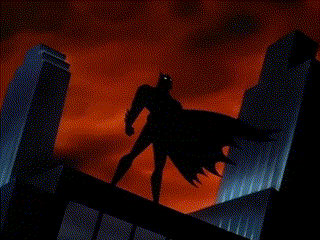 |
| No pause frame, a consistent loop. The gradient hues in the background mean that a lot of dithering is needed here |
 |
| This is far too busy for a background image in my opinion, but I wanted to see what it looked like |
 |
| This kind of repeated cartoon animation is perfect for looping |
